Check Out Now


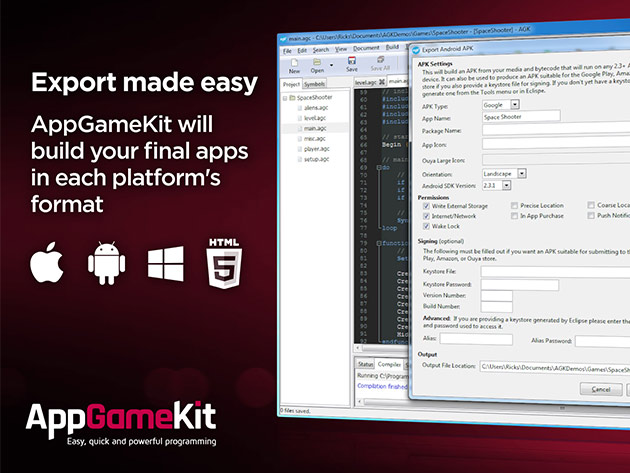


KEY FEATURES
AppGameKit Classic is a powerful game development engine, ideal for Beginners, Hobbyists & Indie developers. Now anyone can quickly code and build apps for multiple platforms using AppGameKit's BASIC scripting system. With just a few commands you can have demos/games up and running on mobile devices. Games can be developed and deployed to your chosen mobile devices for rapid prototyping. AppGameKit Classic does all the heavy lifting for you - making it easy to code, compile and then export apps to each platform. All you need to focus on is your game/app idea. It's that simple! AppGameKit Classic also caters for more seasoned developers, allowing you to use the AppGameKit C++ libraries and benefit from all the features of AppGameKit's core game engine.
- You can create games with AppGameKit Classic on Windows, Mac or Linux devices
- The games you make with it can then be exported to run on; Windows, Mac, Linux, iOS, Android (inc Google, Amazon & Ouya), HTML5, Raspberry Pi (free from TGC website)
- AppGameKit Classic has commands for all the important areas of game creation
- These can all be called BASIC commands or as library calls in C++ and XCode
PRODUCT SPECS
System Requirements
- Windows
- OS: Windows 7 or better
- Processor: Intel Core i3 / Athlon FX series or better
- Memory: 2 GB RAM
- Graphics: Nvidia Geforce 500 series / ATI Radeon HD 6000 series or better
- Storage: 2 GB available space
- Mac
- OS: Mountain Lion 10.9
- Processor: Intel Core 2 Duo
- Memory: 1 GB RAM
- Graphics: Open GL 2.0 compatible
- Storage: 3 GB available space
- SteamOS + Linux
- OS: Ubuntu 16.04 (may work with others)
- Processor: Intel Celeron / Athlon Sempron
- Memory: 1 GB RAM
- Graphics: Open GL 2.0 compatible
- Storage: 2 GB available space
- Additional Notes: Requires Zenity for file browsing
Important Details
- Length of access: lifetime
- Redemption deadline: redeem your code within 30 days of purchase
- Access options: desktop
- Max number of devices: 1
- Only available to new users
- Version: 2021.10.11
- Updates included
- Have questions on how digital purchases work? Learn more here

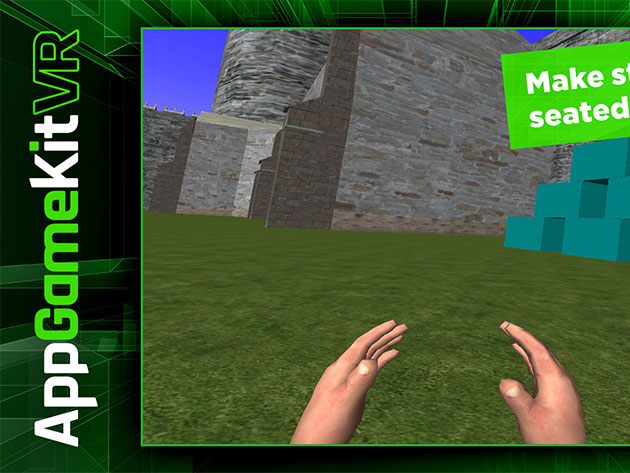
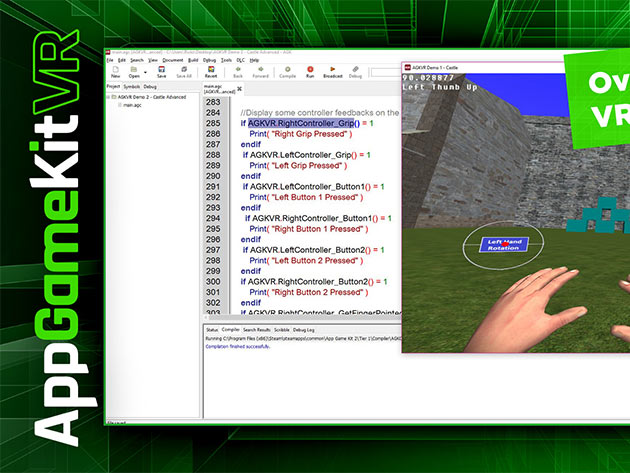
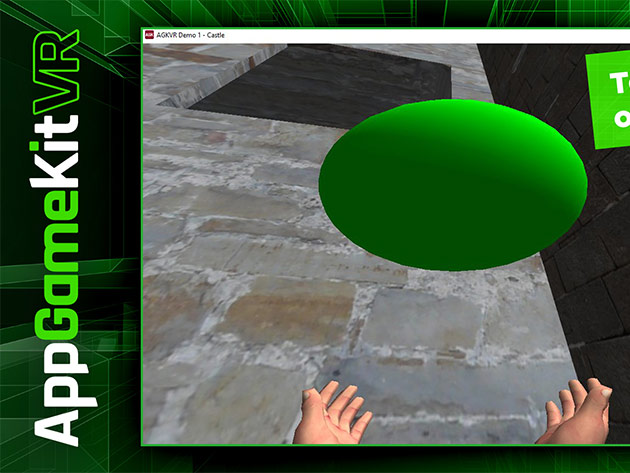
KEY FEATURES
AppGameKit VR adds powerful and easy-to-use VR commands to your core AppGameKit Script language. With just a few commands you can start to develop your own VR experiences, from detecting the head-mounted displays to registering touch events from the touch controllers.
- AppGameKit VR Plugin for AppGameKit Tier1 Script
- AppGameKit VR Tier2 C++ Library
- AppGameKit VR Getting Starter Guide PDF
- AppGameKit VR Leap Motion Plugin for AppGameKit Tier1 Script
- Leap Motion Tier2 C++ Library
- AppGameKit VR Leap Motion User Guide PDF
- Diagnostic checks on the hardware and SteamVR
- Initialize the HMD
- Create standing or seated VR experiences
- Set the scale and camera ranges
- Render a 3D scene to the HMD
- Read the 3D values and angles of the HMD
- Control the position and rotation of a player within the 3D scene
- Read the 3D values and angles of the player
- Read the values of both the users left and right hands
- Read all the buttons and joystick values from controller devices[/list]
Note: Users must already own AppGameKit and have an OpenVR compatible head-mounted display (HMD) and HTC Vive controllers or optional Touch controllers to use this DLC. This DLC is currently only available for the Windows platform.
PRODUCT SPECS
System Requirements
- Windows
- OS: Windows 7 or better
- Processor: Intel Celeron / Athlon Sempron or better
- Memory: 4 GB RAM
- Graphics: Open GL 2.0 compatible or better
Important Details
- Length of access: lifetime
- Redemption deadline: redeem your code within 30 days of purchase
- Access options: desktop
- Max number of devices: 1
- Only available to new users
- Updates included
- Have questions on how digital purchases work? Learn more here
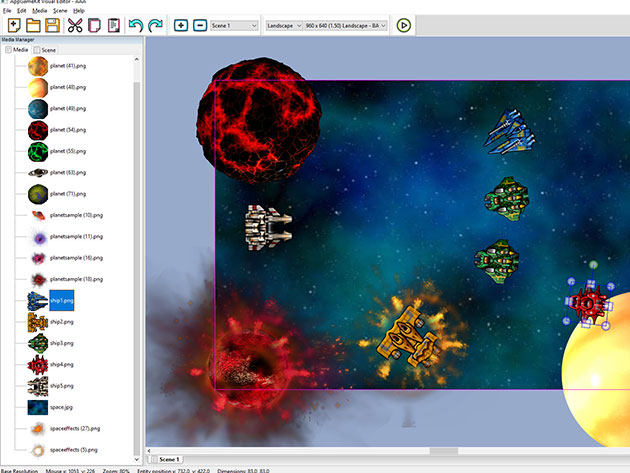
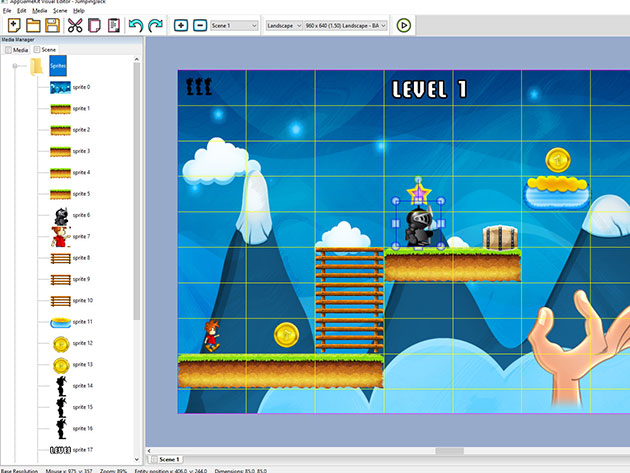
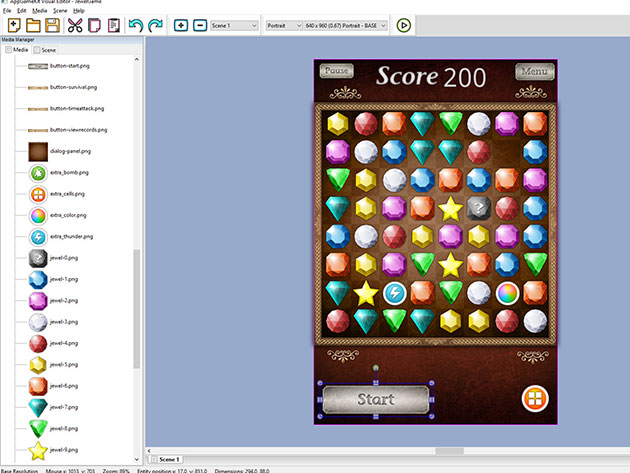

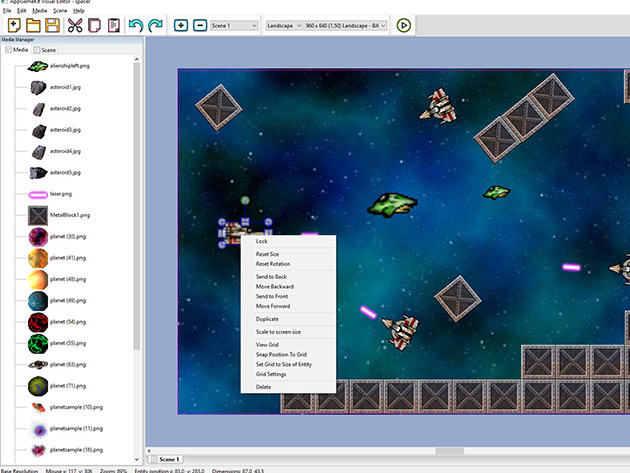
KEY FEATURES
The AppGameKit Classic Visual Editor helps you design your apps faster and easier! Its new drag & drop tool takes away the guesswork when it comes to 2D object placement, scaling, and rotation. Visual Editor imports your projects' media files and allows you to drag & drop them into the main editor window. Visual Editor provides an easy way for object properties to be set up. Simply choose a scene and design the items that need to appear within it. Visual Editor will re-scale and re-position your sprites across the various, different resolutions. You can also make adjustments in any resolution to ensure your app looks the best on any device. The AppGameKit Classic Visual Editor integrates with the Tier 1 IDE allowing you to instantly test your visual projects. A project file is exported which you can then modify with your own code to bring your game logic to life. For Tier2 C++ developers a template project is provided.
- Easily design your app scenes
- Position, scale & rotate objects
- Supports Sprites, Text, Edit Boxes, Particles, & Virtual Buttons
- Set properties of objects (transparency, color, physics, etc)
- Multiple resolution support
- Define as many scenes as you want per project
- Exports AppGameKit Tier 1 Source Code
- Integrates with the AppGameKit IDE
PRODUCT SPECS
System Requirements
- Windows
- OS: Windows XP SP2 or better
- Processor: Intel Celeron / Athlon Sempron or better
- Memory: 1 GB RAM
- Graphics: Open GL 2.0 compatible or better
- Storage: 2 GB available space
- Mac
- OS: Mountain Lion 10.11 or better
- Processor: Intel Celeron / Athlon Sempron or better
- Graphics: Open GL 2.0 compatible or better
- Storage: 2 GB available space
Important Details
- Length of access: lifetime
- Redemption deadline: redeem your code within 30 days of purchase
- Access options: desktop
- Max number of devices: 1
- Only available to new users
- Updates included
- Have questions on how digital purchases work? Learn more here
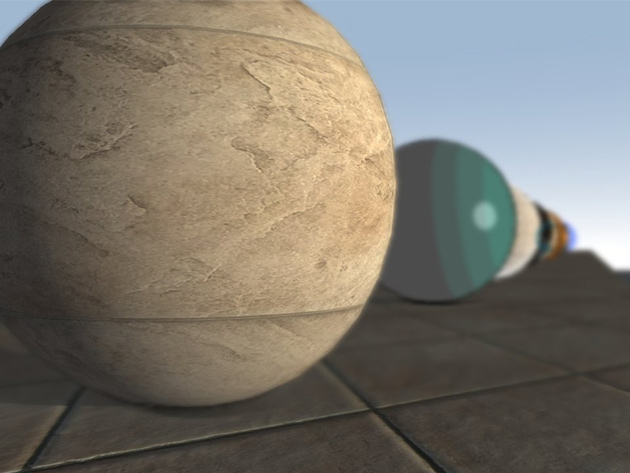
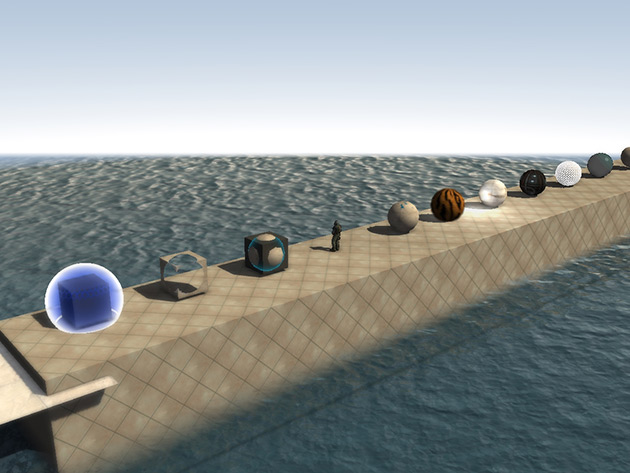
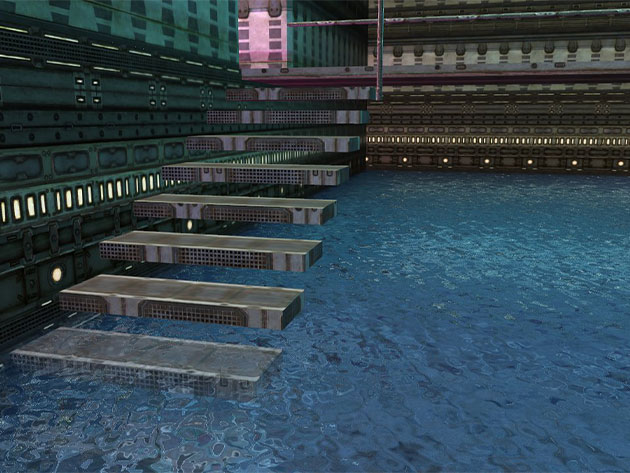
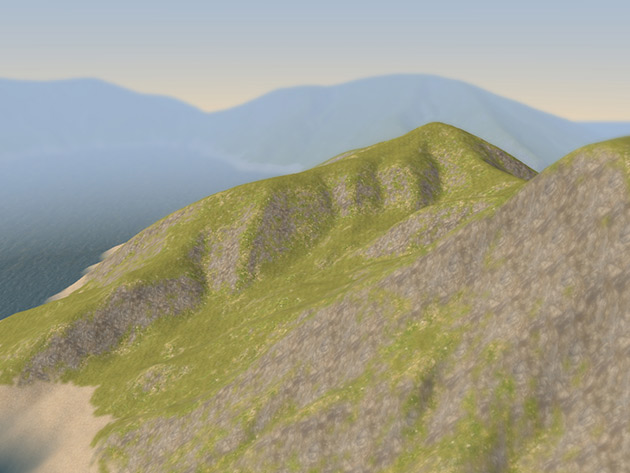
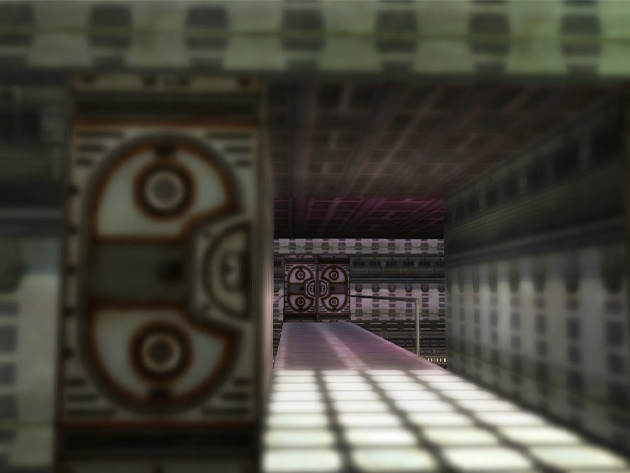
KEY FEATURES
AppGameKit Classic Shader Pack provides a cool set of graphical shader effects you can use in your AppGameKit projects. They work on all platforms (desktop, mobile, and HTML5). Full AppGameKit source code is supplied with a library of files that makes it easy for you to apply any of these shaders individually or combined in any of your projects. Demo projects are supplied to help you understand how the shaders are set up and applied to 3D objects. You are free to use the effects in any of your games and apps.
The pack includes all these effects:
- Specular
- Self Illumination
- Wireframe
- Fur
- Dissolve
- Outline
- Toon
- X-Ray
- See Through
- Energy Shield
- SSAO (Screen Space Ambient Occlusion)
- Water
- God Rays
- Glass
- Colour Grading
- Glow
- Terrain
PRODUCT SPECS
System Requirements
- Windows
- OS: Windows XP SP2 or better
- Processor: Intel Celeron / Athlon Sempron or better
- Memory: 1 GB RAM
- Graphics: Open GL 2.0 compatible or better
- Storage: 2 GB available space
- Mac
- OS: Mountain Lion 10.8 or better for IDE (10.7 for compiled apps)
- Processor: Intel Celeron or better
- Memory: 1 GB RAM
- Graphics: Open GL 2.0 compatible or better
- Storage: 3 GB available space
- SteamOS + Linux
- OS: Ubuntu 14.04 (may work with others)
- Processor: Intel Celeron / Athlon Sempron or better
- Memory: 1 GB RAM
- Graphics: Open GL 2.0 compatible or better
- Storage: 2 GB available space
Important Details
- Length of access: lifetime
- Redemption deadline: redeem your code within 30 days of purchase
- Access options: desktop
- Max number of devices: 1
- Only available to new users
- Updates included
- Have questions on how digital purchases work? Learn more here





KEY FEATURES
This Giant Asset pack for AppGameKit Classic contains over 500 sprites, sprite sheets and sprite construction sets providing more than 2,000 individual action orientated sprites. Expand your 2D collection and add that extra spark to your games with this great assets pack. This DLC is complete with a number of code demonstrations showcasing the sprites, making this pack a must-have for all budding developers.
Here's a breakdown of the different themes the pack covers
A total of over 2,000 individual sprites ready for your games including:
- Asteroids – 47 sprites and animated sprite sheets
- Bats and Ball – Sprite sheet containing 40 sprites for that "famous" game
- Explosions and Fire – over 200 explosive sprites and sprite sheets
- GUI – Over 100 buttons for great looking interfaces
- Pickups – Alien pickup sprites
- Soccer – 550 sprites for all top down your soccer needs
- Space Construction sets – Create millions of stars and planets from over 200 sprites
- Spaceship construction – over 300 individual sprites which combine into millions of ship variants
- Starship – 52 ready made starships
- Tank Construction Kit – more than 160 tanks parts to build a huge number of variations
- Vehicles – Sprite sheets featuring 72 variations
- Platformer Genre - a range of sprites for platform games
The pack will effortlessly install onto your system and can used quickly into your games or combined and edited using 3rd party image software to create millions of variations.
All the assets in Giant Assets Pack 1 are royalty free, meaning any game you make with them can be legally sold by you.
This pack is 370 megs of media and we'll be adding to the pack in the weeks and months to come!
PRODUCT SPECS
System Requirements
- Windows
- OS: Windows 7 or better
- Processor: Intel Core i3 / Athlon FX series or better
- Memory: 2 GB RAM
- Graphics: Nvidia Geforce 500 series / ATI Radeon HD 6000 series or better
- Storage: 2 GB available space
- Mac
- OS: Mountain Lion 10.9
- Processor: Intel Core 2 Duo
- Memory: 1 GB RAM
- Graphics: Open GL 2.0 compatible
- Storage: 3 GB available space
- SteamOS + Linux
- OS: Ubuntu 16.04 (may work with others)
- Processor: Intel Celeron / Athlon Sempron
- Memory: 1 GB RAM
- Graphics: Open GL 2.0 compatible
- Storage: 2 GB available space
- Additional Notes: Requires Zenity for file browsing
Important Details
- Length of access: lifetime
- Redemption deadline: redeem your code within 30 days of purchase
- Access options: desktop
- Max number of devices: 1
- Only available to new users
- Updates included
- Have questions on how digital purchases work? Learn more here

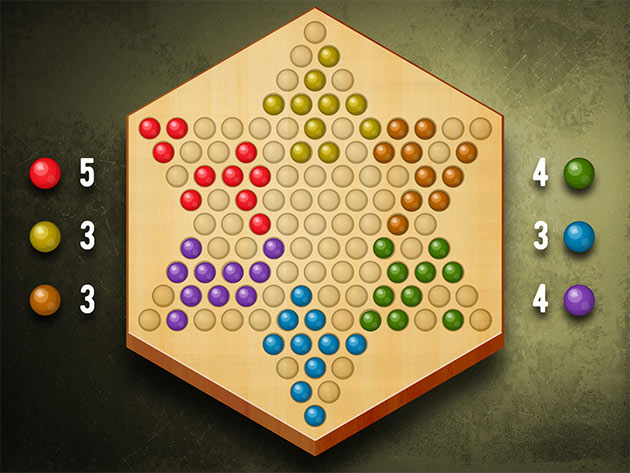
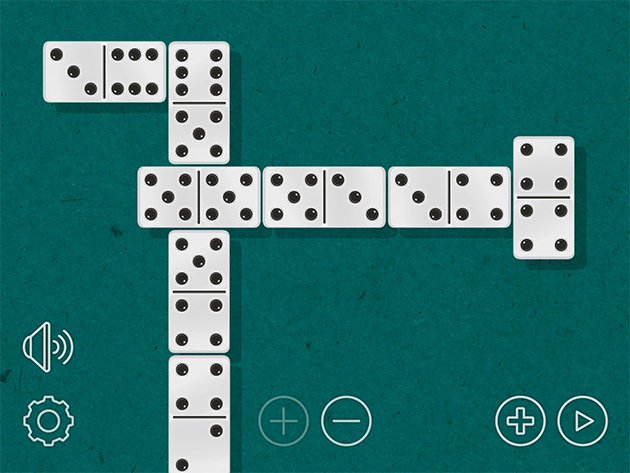
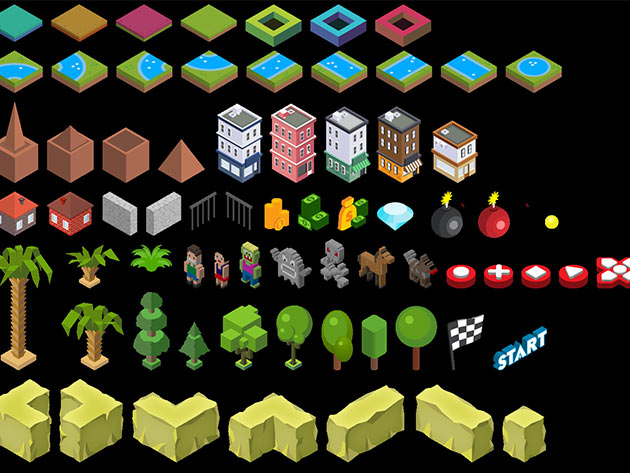

KEY FEATURES
This sprite pack for AppGameKit Classic contains over 1,500 sprites and sprite sheets providing more than 3,000 individual puzzle and adventure orientated sprites.
With this pack, you can improve your 2D asset collection, save development time and add gloss to your game projects.
This DLC is complete with a number of code demonstrations showcasing the sprites, making this pack is an essential addition to any coders collection.
Here's a breakdown of the different themes the pack covers
A total of over 3,000 individual sprites ready for your games including:
- Board Games - 100's of boards and playing pieces, including blackjack, chess, mahjong and many more.
- Gems - 100's of gem sprites, for use as single or animated sprites.
- GUI - Over 100 buttons for great looking interfaces.
- Icons - 64 Mixed icons for many puzzle genres.
- Jewel Match - 74 themed buttons, icons and sprites for your own jewel match game.
- Marbles - A sprite sheet of 64 different marbles for a wide range of games.
- Monsters – Monsters – 316 monster sprites
- Pick ups - 16 animated fantasy pickups
- Platformers - More than 300 cartoon styled platforms and scenic sprites.
- Players - Players - 224 player sprites for many adventure and platform genres.
- Rocks - 230 rocks, use individually or combine to make your own.
- RPG Huds - A sheet of more than 450 Role Play Game ornate and medieval themed hud elements.
- Props - More than 400 scenic sprites for RPG games.
- Tile sets - Easy to use tilesets featuring 192 different terrain features.
The pack will effortlessly install onto your system and can be used instantly in your games or combined and edited using 3rd party image software to create thousand of different sprites.
All the assets in Giant Assets Pack 2 are royalty free, meaning any game you make with them can be legally sold by you.
This pack is 200 megs of media and we'll be adding to the pack in the weeks and months to come!
PRODUCT SPECS
System Requirements
- Windows
- OS: Windows 7 or better
- Processor: Intel Core i3 / Athlon FX series or better
- Memory: 2 GB RAM
- Graphics: Nvidia Geforce 500 series / ATI Radeon HD 6000 series or better
- Storage: 2 GB available space
- Mac
- OS: Mountain Lion 10.9
- Processor: Intel Core 2 Duo
- Memory: 1 GB RAM
- Graphics: Open GL 2.0 compatible
- Storage: 3 GB available space
- SteamOS + Linux
- OS: Ubuntu 16.04 (may work with others)
- Processor: Intel Celeron / Athlon Sempron
- Memory: 1 GB RAM
- Graphics: Open GL 2.0 compatible
- Storage: 2 GB available space
- Additional Notes: Requires Zenity for file browsing
Important Details
- Length of access: lifetime
- Redemption deadline: redeem your code within 30 days of purchase
- Access options: desktop
- Max number of devices: 1
- Only available to new users
- Updates included
- Have questions on how digital purchases work? Learn more here

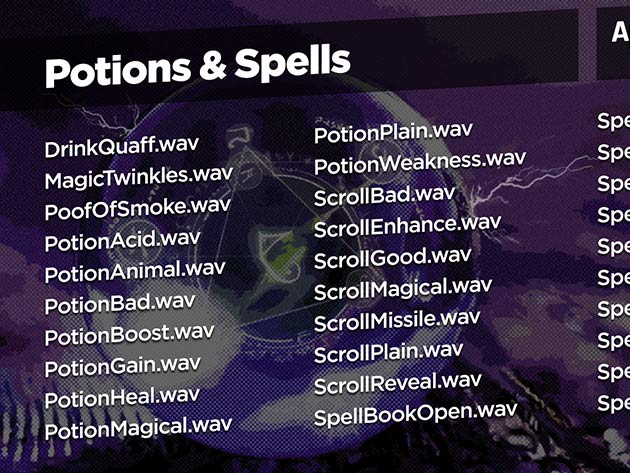
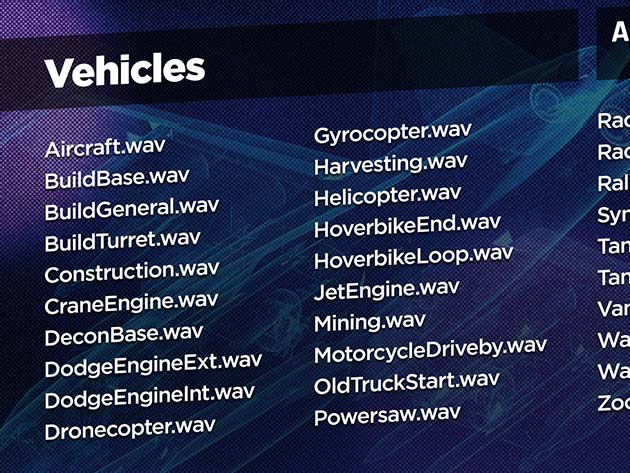
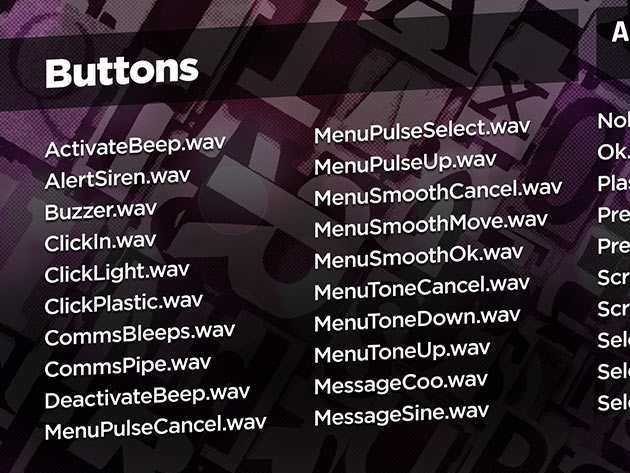

KEY FEATURES
Give your games a boost with these high-quality, royalty-free sounds. From clashing swords for RPG adventures to laser blasts for sci-fi games. There are hundreds of sounds for you to tap into when you're making your next great game. This Sound DLC is packed with high-quality sounds, supplied in .wav file format in both stereo and mono formats. The pack is categorized as follows:
- 30x Actions
- 30x Vehicles
- 30x Blade Combat
- 30x Buttons
- 30x Doors, Draws, Locks
- 30x Environments
- 30x Explosions
- 30x Guns
- 30x Misc
- 30x Movement
- 30x Pickups
- 30x Spells & Potions
- 30x Bonus Spring Pack
- 30x Christmas themed sounds
- A total of 400 unique sound effects!
PRODUCT SPECS
System Requirements
- Windows
- OS: Windows XP SP2 or better
- Processor: Intel Celeron / Athlon Sempron or better
- Memory: 1 GB RAM
- Graphics: Open GL 2.0 compatible or better
- Storage: 1 GB available space
- Mac
- OS: Mountain Lion 10.8 or better for IDE (10.7 for compiled apps)
- Processor: Intel Celeron or better
- Memory: 1 GB RAM
- Graphics: Open GL 2.0 compatible or better
- Storage: 3 GB available space
- SteamOS + Linux
- OS: Ubuntu 14.04 (may work with others)
- Processor: Intel Celeron / Athlon Sempron or better
- Memory: 1 GB RAM
- Graphics: Open GL 2.0 compatible or better
- Storage: 2 GB available space
- Sound Card: Required
- Additional Notes: Requires Zenity for file browsing
Important Details
- Length of access: lifetime
- Redemption deadline: redeem your code within 30 days of purchase
- Access options: desktop
- Max number of devices: 1
- Only available to new users
- Updates included
- Have questions on how digital purchases work? Learn more here





KEY FEATURES
When developing 3D games and apps for mobile platforms, sourcing models that use polygons optimally is vital to ensure the best possible performance. Included in this DLC are over 250 low polygon 3D models, complete with diffuse, normal, and specular textures, ready to drop into your project. The assets are subdivided into eight categories and provide an ideal starting point for your 3D game or app in those genres including:
- Cartoon - Designed with a cartoon style, these items are exaggerated for effect
- Driving – Does not include vehicles, but does have the road furniture and collectibles
- Horror – Create a creepy horror game with this grave selection
- Jungle – Fruit and weapons of the jungle feature heavily in this category
- Shooter – Grab those essential boxes and barrels, the staple of every FPS game
- Silly – if it’s wacky and random, it’s here and covers items from teddy bears to TVs
- Space – Put yourself into outer space with asteroids, rockets, and debris
- War – If it explodes, it can be found in this collection of the items of war
The model files are stored in the DirectX file format (.X) and the image and texture files are stored in PNG file format.
The pack will effortlessly install onto your system and can be used quickly in your games. All the assets in 3D Asset Pack are royalty-free, meaning any game you make with them can be legally sold by you.
PRODUCT SPECS
System Requirements
- Windows
- OS: Windows XP SP2 or better
- Processor: Intel Celeron / Athlon Sempron or better
- Memory: 1 GB RAM
- Graphics: Open GL 2.0 compatible or better
- DirectX: Version 9.0
- Storage: 45 MB available space
- Mac
- OS: Mountain Lion 10.8 or better for IDE (10.7 for compiled apps)
- Processor: Intel Celeron or better
- Memory: 1 GB RAM
- Graphics: Open GL 2.0 compatible or better
- Storage: 45 MB available space
- SteamOS + Linux
- OS: Ubuntu 14.04 (may work with others)
- Processor: Intel Celeron / Athlon Sempron or better
- Memory: 1 GB RAM
- Graphics: Open GL 2.0 compatible or better
- Storage: 45 MB available space
Important Details
- Length of access: lifetime
- Redemption deadline: redeem your code within 30 days of purchase
- Access options: desktop
- Max number of devices: 1
- Only available to new users
- Updates included
- Have questions on how digital purchases work? Learn more here

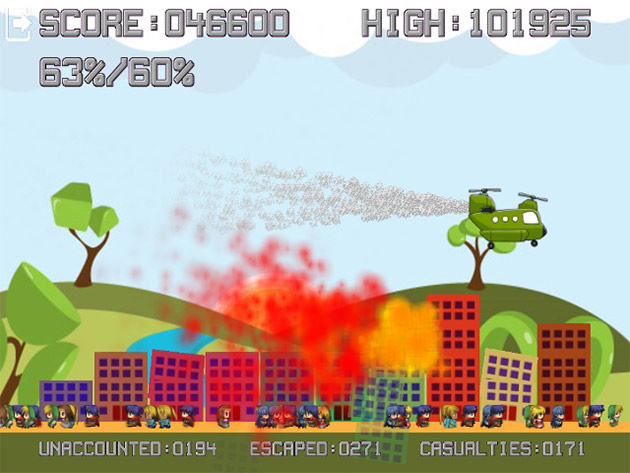

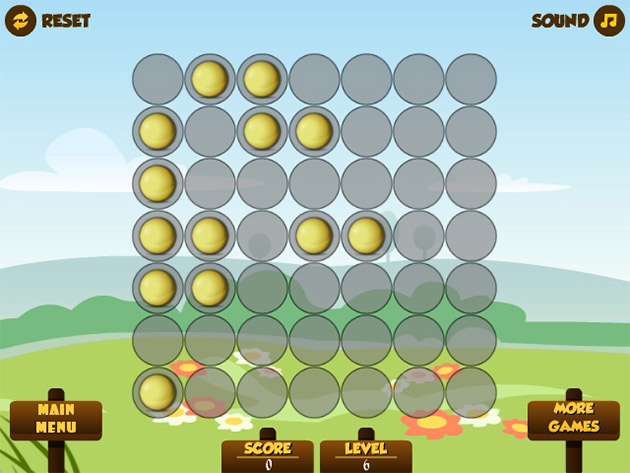
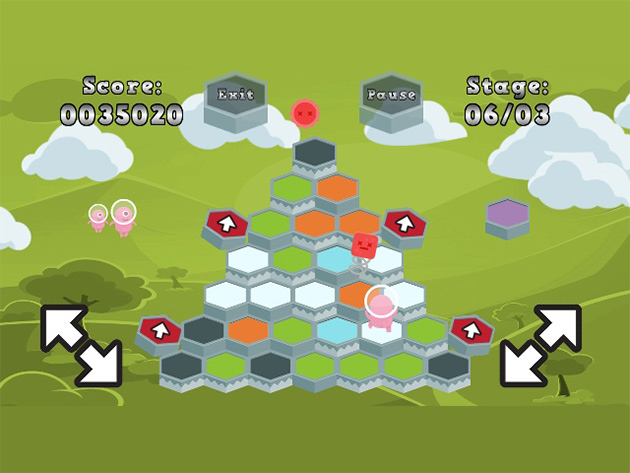
KEY FEATURES
If you're curious as to what you can make with AppGameKit, let this game pack show you! From puzzle to action and tower defense games, this collection includes 15 games that demonstrate what can be achieved when you code with AppGameKit. You'll have access to the source code for many of the titles, plus a PDF booklet detailing the journey one creator took to creating full games with AppGameKit.
- Access 15 games made w/ AppGameKit
- Learn how the developers made their games w/ full access to source code
- Follow one developer's journey to creating games w/ the included PDF booklet
- Get inspiration for creating your own games w/ AppGameKit
PRODUCT SPECS
System Requirements
- Windows (minimum)
- OS: Windows XP SP2 or later
- Processor: Intel Celeron / Athlon Sempron or better
- Memory: 1 GB RAM
- Graphics: Open GL 2.0 compatible or better
- DirectX: Version 9.0c
- Storage: 115 MB available space
- Sound card: N/A
- Windows (recommended):
- OS: Windows 7 or later
- Processor: Intel Core 2 / Athlon 2 X2 or better
- Memory: 2 GB RAM
- Graphics: Nvidia Geforce 470GTX Titan / ATI Radeon 5850 or better
- DirectX: Version 9.0c
- Storage: 115 MB available space
- Sound card: N/A
Important Details
- Length of access: lifetime
- Redemption deadline: redeem your code within 30 days of purchase
- Access option: desktop
- Minor updates included
- Included games: Flappy, Pong, Night Driving, Galactic Blaster, Pipe Pressure, Chopper, Excalibur, Penguin Panic, Shuriken, Smirkers, Snooker Loopy Pro, Spherical Trilogy, Sticky Orbs, TowerBots, and Waggle 2
- Note: This content requires the base application AppGameKit: Easy Game Development on Steam in order to run. The games in AppGameKit Games Pack 1 are only compatible with the Windows OS under Steam and are not compiled for Mac or Linux platforms.

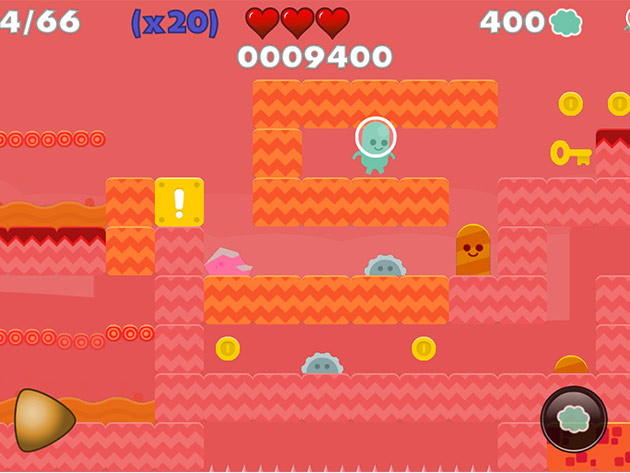
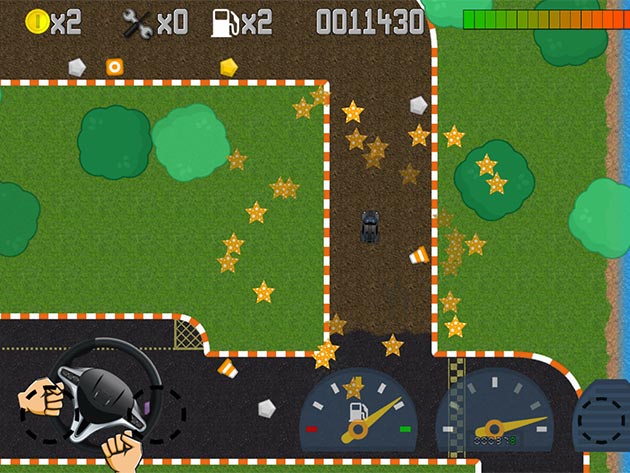

KEY FEATURES
Inside this supplemental game pack, you'll find 13 full games that demonstrate how to use AppGameKit to build your own gaming projects. From an arcade shooter to a classic platformer, each game was made in AppGameKit and shows what you can achieve when you use this amazingly intuitive platform. Jump in, and you'll get full access to each game's source code, so you can discover how the developers made each title.
- Access 13 full games spanning multiple genres, including shooters, platformers & puzzle games
- Learn how each game was made w/ full access to each title's source code
- Dive into Diamond Demolition, Bad Robot, Code Breaker & more polished games
PRODUCT SPECS
System Requirements
- Windows (minimum):
- OS: Windows XP SP2 or later
- Processor: Intel Celeron / Athlon Sempron or better
- Memory: 1 GB RAM
- Graphics: Open GL 2.0 compatible or better
- DirectX: Version 9.0c
- Storage: 100 MB available space
- Sound card: N/A
- Windows (recommended):
- OS: Windows 7 or later
- Processor: Intel Core 2 / Athlon 2 X2 or better
- Memory: 1 GB RAM
- Graphics: Nvidia Geforce 470GTX Titan / ATI Radeon 5850 or better
- DirectX: Version 9.0c
- Storage: 100 MB available space
- Sound card: N/A
- Mac (minimum)
- OS: Mountain Lion 10.8 or later for IDE (10.7 for compiled apps)
- Processor: Intel Celeron or better
- Memory: 1 GB RAM
- Storage: 3 GB available space
- Sound Card: N/A
- Mac (recommended)
- OS: Mountain Lion 10.9 or later
- Processor: Intel Core 2 or better
- Memory: 2 GB RAM
- Storage: 3 GB available space
- Sound card: N/A
- SteamOS + Linux (minimum)
- OS: Ubuntu 14.04 (may work with others)
- Processor: Intel Celeron / Athlon Sempron or better
- Graphics: Open GL 2.0 compatible or better
- Storage: 2 GB available space
- Sound card: N/A
- SteamOS + Linux (recommended):
- OS: Ubuntu 14.04 (may work with others)
- Processor: Intel Core 2 / Athlon 2 X2 or better
- Graphics: Nvidia Geforce 470GTX Titan / ATI Radeon 5850 or better
- Storage: 2 GB available space
- Sound card: N/A
Important Details
- Length of access: lifetime
- Redemption deadline: redeem your code within 30 days of purchase
- Access option: desktop
- Minor updates included
- Games included: Gold Rush, Freddy and the Virtual Worlds, Drop 'em, Tarmac Tommy, Yttrium Wars, Diamond Demolition, Bad Robot, Super Box Man, Wordy for kids, Zombies Stole My Video Game, Code Breaker, Froggy, and Space Monkey
- Note: This content requires the base application AppGameKit: Easy Game Development on Steam in order to run. All the games are compiled to run on a Windows PC only. Mac and Linux users can still use the source code to compile their own builds.





KEY FEATURES
GameGuru is an easy-to-use 3D game maker designed for making games for PCs. It has an easy-to-use editor allowing you to create 3D scenes for your games. Levels consist of 3D assets such as terrains, skies, vegetation, and scenery objects like buildings and everyday objects. All these assets can be converted and then loaded in and displayed with the included AppGameKit Tier1 Script code. GameGuru Loader allows you to go mobile too! As the game media in GameGuru is of very high quality, it doesn’t always perform well on mobile devices. However, GameGuru Loader includes a converter that can scan all your GameGuru media and convert it to a format ideal for mobile use. GameGuru Loader uses a billboard system (flat sprites) to efficiently display the levels on mobile devices where 3D performance has to be carefully managed. Game objects smoothly transition between 3D objects into billboard versions. You can also adjust the distance value where this transition occurs to gain even higher frame rates.
The DLC includes:
- GameGuru to AppGameKit Classic Converter tool
- AppGameKit Tier1 source code that loads and displays the converted levels
- Highly optimized graphic shaders
NOTE: Users will need to already own copies of both GameGuru and AppGameKit Classic to use this DLC. This DLC is for the Windows platform only.
PRODUCT SPECS
System Requirements
- Windows
- OS: Windows XP SP2 or better
- Processor: Intel Celeron / Athlon Sempron or better
- Memory: 1 GB RAM
- Graphics: Open GL 2.0 compatible or better
- Storage: 2 GB available space
Important Details
- Length of access: lifetime
- Redemption deadline: redeem your code within 30 days of purchase
- Access options: desktop
- Max number of devices: 1
- Only available to new users
- Updates included
- Have questions on how digital purchases work? Learn more here
Check Out Now
No comments:
Post a Comment