Check Out Now
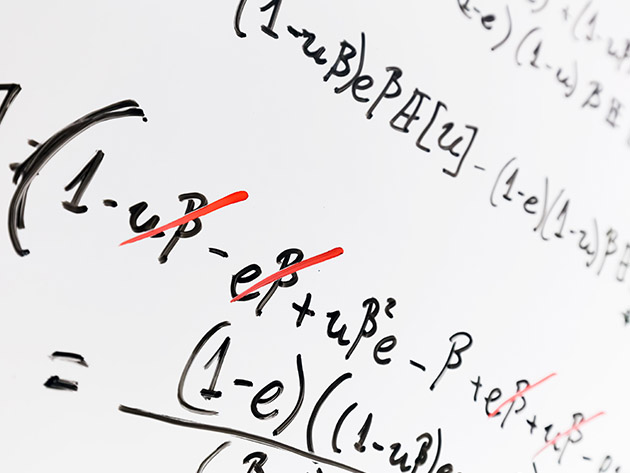
KEY FEATURES
This short course covers helpful formulas to simplify your work in Google Sheets. Students learn from an experienced Google Certified Professional. It will cover the essential and commonly used formulas in Google Sheets so you can be familiar with them and manage data on your own. You'll learn about VLOOKUP, HLOOKUP, SUMIF, COUNTIF, index, match, and more. By the end of this course, you'll be able to use these formulas to simplify your work in Google Sheets.
- Access 10 lectures & 1 hour 24/7
- Understand the importance of formulas & functions
- Find data with VLOOKUP & HLOOKUP
- Transpose your data
- Use SUMIF, SUMIFS, COUNTIF
- Use index & match
- Use SUM, AVERAGE, MIN, MAX, ROUNDUP, ROUNDOWN
PRODUCT SPECS
Important Details
- Length of time users can access this course: lifetime
- Access options: desktop & mobile
- Redemption deadline: redeem your code within 30 days of purchase
- Experience level required: beginner
- Certificate of Completion ONLY
- Have questions on how digital purchases work? Learn more here
Requirements
- Any device with basic specifications
THE EXPERT
At Venture Kite, we curate expertise to help you learn, grow, relax, and enjoy. That means inviting you to learn Python from an expert. Dr. Robert Johns is a skilled researcher with a notable background in blast engineering and advanced structural engineering. He holds two PhDs from the University of Southampton, where he conducted research for the UK Ministry of Defence (MOD). His work resulted in the development and validation of scaling methods and the refinement of threat models. Dr. Johns has extensive experience in research and data analysis, implementing computational modeling via CFD and FEA and utilizing statistical production of confidence intervals to analyze and interpret data. He helps beginners and experts hone their skills with Python using academic techniques not often found in an online course. Find him editing Hackr.io or as part of the team at Venture Kite.
KEY FEATURES
Google Sheets has become the go-to spreadsheet program for millions of users.
An advanced spreadsheet application, Google Sheets is used for everything from tracking finances, to data management, to logging and tracking. With dozens of features, Google Sheets can be intimidating to first-time users. Luckily you can learn the basics in a short period of time and immediately be productive with the Google Sheets software.
This is a learn-by-doing course in which expert instructor Mark Lassoff will guide you step-by-step through creating your first spreadsheet in the very first sections of the course. You'll even write your first functions just a few minutes into the course! He'll then go deeper into formatting your spreadsheet document so it looks good and is readable. Next, Mark will talk about managing data within Google Sheets. You'll learn sorting and filtering as well as data entry validation. Mark will wrap up the course by discussing the output, export, and collaboration tools within Google Sheets.
Open your laptop follow along with the video lectures and secure and solidify your knowledge with the step-by-step lab exercises included with the course. The exercises are specially designed to help you retain and apply the information taught in the video lectures.
- Access 16 lectures & 1 hour of content 24/7
- Navigate the Google Sheets Interface & successfully enter data
- Format spreadsheets for easy readability
- Learn sorting & filtering as well as data entry validation
- Learn about output, export & collaboration tools within Google Sheets
PRODUCT SPECS
Important Details
- Length of time users can access this course: lifetime
- Access options: desktop & mobile
- Redemption deadline: redeem your code within 30 days of purchase
- Experience level required: beginner
- Certificate of Completion ONLY
- Have questions on how digital purchases work? Learn more here
Requirements
- Google Account to use Google Sheets
- Any modern web browser
THE EXPERT
Framework Tech MediaFramework Tech Media is a leading publisher of web, mobile, and game development courses that are used by individuals and companies worldwide. Based in Bridgeport, Connecticut, the Framework team is dedicated to making digital skills accessible to all. Framework instructors are among the most experienced in the field-- and they have one important thing in common: Framework Instructors consider themselves teachers first and technical experts second. The primary skill of Framework instructor is communication-- and you will always find our courses easy to understand and successfully complete.

KEY FEATURES
Have you ever wondered how much time you waste doing these things manually? The truth is many people spend too much time clicking, typing, and editing. A massive waste of time on repetitive tasks! This course will show you the main shortcuts you'll use every single day in Google Sheets. It's an online spreadsheet offered by Google as part of their GSuite. If you write or edit 1 spreadsheet each day then you could save 45 minutes every day. That comes out to 5 working weeks every single year! Go fast now with Google Sheets.
- Access 15 lectures & 1 hour of content 24/7
- Be familiar with Google Sheets
- Learn basic Sheets tips & shortcuts
- Explore styling, auto cell fitting, & editing
- Know how to insert time & date, select cells, cut & paste, all in a faster way
- Discover formulas, using comments, & charting shortcuts
PRODUCT SPECS
Important Details
- Length of time users can access this course: lifetime
- Access options: desktop & mobile
- Redemption deadline: redeem your code within 30 days of purchase
- Experience level required: all levels
- Certificate of Completion ONLY
- Have questions on how digital purchases work? Learn more here
Requirements
- Any device with basic specifications
THE EXPERT
Grant Klimaytys | Former Google Engineer & Professional App Developer
Grant Klimaytys is an app developer, author, and eCourse teacher. After seeing his success both as a freelancer and with his own apps on the App Stores a lot of people asked me for his secrets. Rather than going through them individually, he decided to create app development courses listing out what he does and how. He is obsessed with breaking down hard to understand principles so students can learn fast and easily!

KEY FEATURES
This course is designed to teach the student the fundamentals of Google Sheets. Students will learn how to create, save, enter data, and print spreadsheets in addition to learning how to create formulas and use functions to calculate in Sheets. Additionally, students will learn how to format spreadsheets, manipulate columns and rows, prepare a spreadsheet for printing. Students will also learn how to create and format charts, and insert graphics and images.
- Access 55 lectures & 2 hours of content 24/7
- Learn how to create, save & enter data in Google Sheets
- Review, polish & print spreadsheets properly using a variety of options
- Create formulas & use functions to calculate
- Learn how to format spreadsheets
- Manipulate columns & rows
- Insert various graphics & images
PRODUCT SPECS
Important Details
- Length of time users can access this course: lifetime
- Access options: desktop & mobile
- Redemption deadline: redeem your code within 30 days of purchase
- Experience level required: beginner
- Certificate of Completion ONLY
- Have questions on how digital purchases work? Learn more here
Requirements
- Any device with basic specifications
THE EXPERT
Intellezy LearningIntellezy collaborates with organizations to help implement and adopt technology to its maximum potential. From their change management consulting to their learning and development services, Intellezy uses both culture and education to drive the ROI of any organization. Their online videos and quick reference guides are designed to educate and empower individuals, right when they need it. In today’s rapidly evolving workplace, it is imperative to make sure you have the skills and expertise required to succeed. Their library, recognized by top influencers such as eLearning Journal and The Craig Weiss Group, provides dynamic and task-focused videos right at your fingertips, right when you need them.

KEY FEATURES
This course will teach students advanced concepts and formulas in Google Sheets. Students will learn to use logical statements, lookup functions, and date and text functions. Additionally, students will learn how to link spreadsheets and Sheets files, work with range names, learn the options for spreadsheet protection, create PivotTables, and work with macros and scripts. Students will also learn about conditional formatting, inserting graphics, and creating Forms.
- Access 45 lectures & 2 hours of content 24/7
- Learn how to use logical statements, lookup functions, and date & text functions
- Link spreadsheets & Sheet files
- Work with range names
- Learn the options for spreadsheet protection
- Create PivotTables
- Work with macros & scripts
- Learn about conditional formatting, inserting graphics & creating forms
PRODUCT SPECS
Important Details
- Length of time users can access this course: lifetime
- Access options: desktop & mobile
- Redemption deadline: redeem your code within 30 days of purchase
- Experience level required: advanced
- Certificate of Completion ONLY
- Have questions on how digital purchases work? Learn more here
Requirements
- Google Sheets Beginner or equivalent experience.
THE EXPERT
Intellezy LearningIntellezy collaborates with organizations to help implement and adopt technology to its maximum potential. From their change management consulting to their learning and development services, Intellezy uses both culture and education to drive the ROI of any organization. Their online videos and quick reference guides are designed to educate and empower individuals, right when they need it. In today’s rapidly evolving workplace, it is imperative to make sure you have the skills and expertise required to succeed. Their library, recognized by top influencers such as eLearning Journal and The Craig Weiss Group, provides dynamic and task-focused videos right at your fingertips, right when you need them.

KEY FEATURES
All the work you're doing in a repetitive manner in Google Sheets or Excel could be automated. It requires no coding skills, add-ons, or special tools - all you need to know is how to execute advanced formula combinations that will do all the automation for you.
This course focuses on teaching you the right skill set, so you can solve any business modeling task you might ever experience. You will learn the key formulas, practice them, build a complex but rewarding project, and then try to solve the challenges on your own. The course is designed to give you advanced-level skills that you will feel comfortable executing later in your own work.
- Access 97 lectures & 6.50 hours of content 24/7
- Learn highly advanced & complex formula combinations
- Build scalable & automated reporting tools that don't break
- Build files that don't require any manual intervention to keep them working
- Learn how to make your files look professional & easy to track
- Work out automated & semi-automated business forecasting methodology
- Build a framework for market size estimation & competitor tracking (with real examples!)
- Create impressive charts
- Receive a fully functional business reporting template
- Learn tips & tricks for future development (like using scripts)
PRODUCT SPECS
Important Details
- Length of time users can access this course: lifetime
- Access options: desktop & mobile
- Redemption deadline: redeem your code within 30 days of purchase
- Experience level required: beginner
- Certificate of Completion ONLY
- Have questions on how digital purchases work? Learn more here
Requirements
- At least intermediate-level Excel/Google Sheets skills
- Google account to build the reporting solution along with the course
THE EXPERT
Mariel Aim | Director of Business Analytics in a high-growth tech firmMariel works for the European fastest growing technology firm Bolt as the Head of Business Analytics where she's responsible for the whole business analytics and financial planning domain of a business vertical with over €3B valuation. Prior, she had a background in consulting (specifically M&A) and holds an MBA in Economics with a sub-focus on data science.
One of her core competencies is business modeling - and anything that has to do with Google Sheets. She has worked out a number of key business reporting solutions from scratch for the management, cross-functional, and operational teams to use, which have saved thousands of hours in time and improved the reporting quality and convenience to a very high extent.

KEY FEATURES
Looking to streamline your bookkeeping process? This online course will teach you how to use Google Sheets to organize your finances and simplify your bookkeeping. With step-by-step tutorials and practical exercises, you'll learn how to set up a basic bookkeeping system using Google Sheets, track income and expenses, create custom financial reports, and more. Whether you're a small business owner or a freelancer, this course will help you save time, reduce stress, and gain better insights into your financial data.
- Access 25 lectures & 1 hour of content 24/7
- Create & format spreadsheets
- Discover how to use various basic formulas & functions
- Set up your bookkeeping system
- Build your own income statement to track your expenses & income
NOTE: Software NOT included
PRODUCT SPECS
Important Details
- Length of time users can access this course: lifetime
- Access options: desktop & mobile
- Redemption deadline: redeem your code within 30 days of purchase
- Experience level required: beginner
- Updates included
- Certificate of Completion ONLY
- Have questions on how digital purchases work? Learn more here
Requirements
- Any device with basic specifications
THE EXPERT
Viktoria Nedelcheva | Content Creator, Accountant, Online TutorViktoria is an accounting Instructor with more than 5 years of experience in management and financial accounting, financial planning and reporting, database administration, and QuickBooks. She specializes in accurately representing financial transactions, preparing financial statements, and analyzing the financial situation of a business.
Check Out Now
No comments:
Post a Comment