Check Out Now
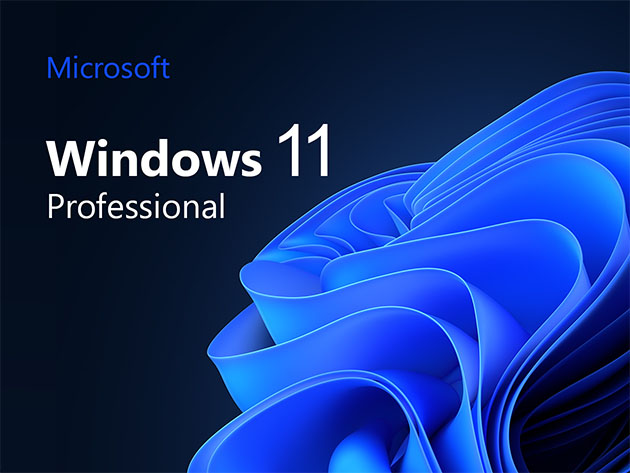
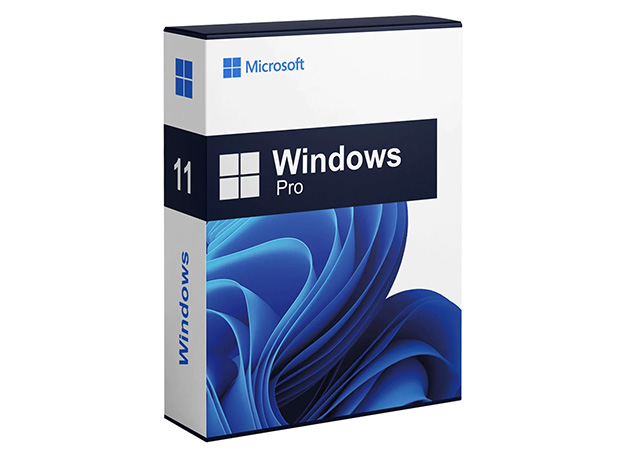
KEY FEATURES
This version is designed for PCs that need a new license for Windows and meet the minimum system requirements for Windows 11. If your PC is running Windows 10 and you are unable to use Windows Update to install the free upgrade to Windows 11, you will not be able to install this version of Windows 11.
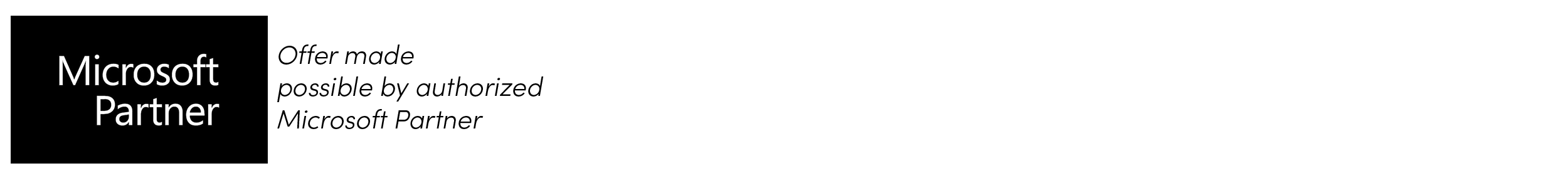
Maximize Your Productivity with Microsoft Windows 11 Pro
In this digital age, having a powerful and efficient operating system is more than just a convenience—it's a game-changer. Microsoft Windows 11 Pro is exactly that. This operating system is designed with the modern professional in mind. Whether you are a developer who needs a secure platform, an artist seeking a seamless experience, or an entrepreneur needing to stay connected effortlessly, Windows 11 Pro is your solution.
Here's What Makes This Microsoft Windows 11 Pro Deal Stand Out:
- Seamless Interface: Designed with user convenience in mind, Windows 11 Pro offers a sleek, easy-to-navigate interface that's not just pleasing to the eyes but also enhances usability.
- Advanced Security: With biometrics login, TPM 2.0, Smart App Control, and Windows Studio Effects, Windows 11 Pro offers encrypted authentication and advanced antivirus defenses to prevent unwanted tampering.
- Unprecedented Gaming: DirectX 12 Ultimate offers graphics that rival reality, maximizing your hardware and allowing you to play the latest games in their full glory.
- Improved Productivity: With features such as snap layouts, desktops, seamless redocking, improved voice typing, and a more powerful search experience, Windows 11 Pro enhances your productivity and helps you get more done.
- Unique Professional Features: If you require features such as Azure AD, Hyper-V, Windows Sandbox, BitLocker device encryption, and more for your professional tasks, Windows 11 Pro has you covered.
Lifetime License, Limitless Possibilities: Enjoy peace of mind with a lifetime license. A one-time purchase grants you lifelong access to this cutting-edge operating system, making it a value-packed investment.
What’s Included in the Windows 11 Pro Package?
Microsoft Windows 11 Pro operating system with built-in features such as Microsoft Teams, Widgets, and Touchscreen for a true mouse-less or keyboard-less experience.
Hardware Specifications
- 4GB RAM
- 40GB Hard drive space
Remember: This offer is for Microsoft Windows 11 Pro, NOT any other version. Please check all system requirements before purchasing and ensure that your PC meets the minimum system requirements for Windows 11.
Exceptional Deal Alert: Quality doesn't always have to be expensive. Grab this unbeatable deal and leverage top-tier tools without breaking the bank. Rest assured, this offer combines both excellence and value.
Reviews
-
4.0/5 rating on PC Magazine: ★ ★ ★ ★ ★
-
4.0/5 rating on TechRadar: ★ ★ ★ ★ ★
PRODUCT SPECS
System Requirements
- Processor: 1GHz or faster
- RAM: 4GB
- Storage: 64GB or larger
- System firmware: UEFI
- TPM: Trusted Platform Module (TPM) version 2.0.
- Graphics card: Compatible with DirectX 12 or later with WDDM 2.0 driver
- Display: High-definition (720p) display that is greater than 9” diagonally, 8 bits per colour channel
- Internet connection during initial device setup
- To see complete system requirements, click here
Important Details
- Length of access: lifetime
- Redemption deadline: redeem your code within 30 days of purchase
- This is NOT compatible with MS Office - Parallels Pro and Virtual Machines
- Access options: desktop
- Max number of device(s): 3 (Use one activation key for up to 3 devices)
- Version: Windows 11 Pro
- Updates included
- Click here to verify Microsoft partnership
- Have questions on how digital purchases work? Learn more here

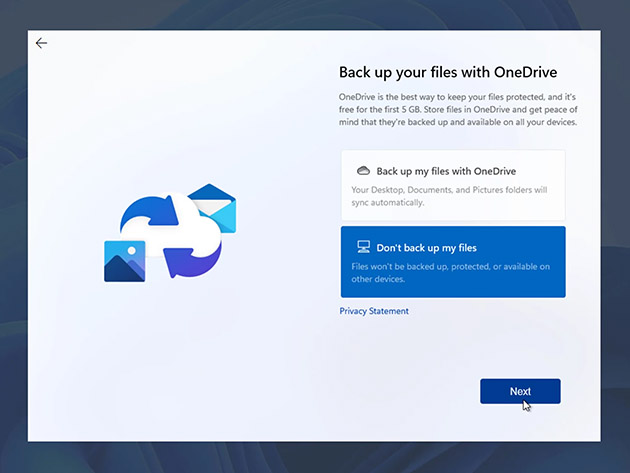
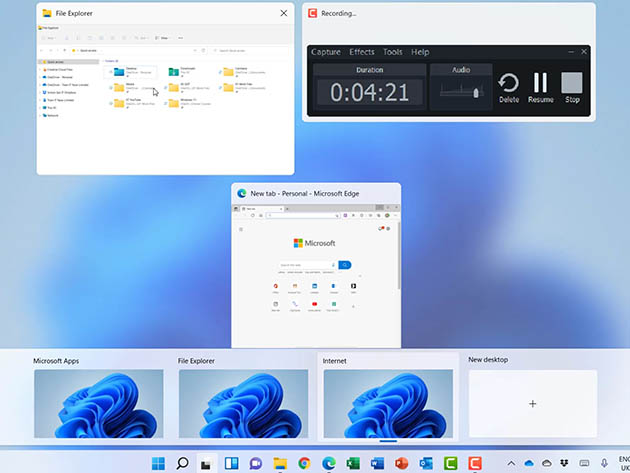
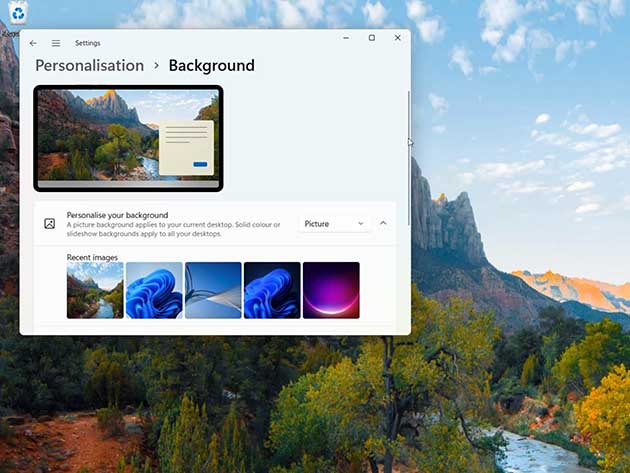
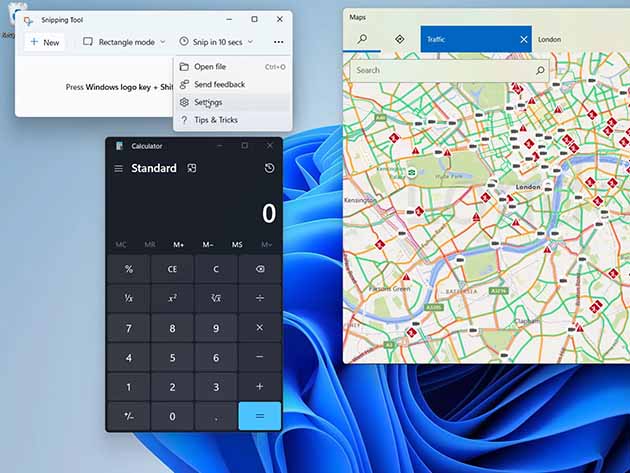
KEY FEATURES
Learn the essential features of Microsoft Windows 11 in this detailed course. This comprehensive course will help you master the latest and feature-packed version of Microsoft’s operating system. This Windows 11 course will take you through the most useful components of the Windows 11 OS. No effort was spared to teach you how to make the most of this new operating system from Microsoft. From setting up for the first time and customizing the start menu and taskbar, to installing applications and working with Mail, Calendar, and Teams. This course includes practice exercises at the end of each section and is perfect for anyone upgrading from a previous version of Windows or those who are brand new to the Windows operating system.
- Access 64 lectures & 5.5 hours of content 24/7
- 200+ well-funded tech Startups across 20+ industries every week
- What’s new in Windows 11
- Upgrade from Windows 10 to Windows 11
- Check System Compatibility
- Set up Windows 11 for the first time
- Explore the Windows 11 Interface
- Connect and Install Devices
- Customize the Start Menu and Taskbar
- Customize the File Explorer Views
- Use OneDrive in File Explorer
- Organize and Personalize the Desktop and Lock Screen
- Organize Multiple Workspaces
- Use Widgets and Sticky Notes
- Use Windows and Office Applications
- Install and Uninstall Applications
- Use Mail, Address Book, and Calendars
- Manage Notifications and use Focus Assist
- Use Windows Search and Voice Commands with Cortana
- Use Microsoft Edge and Teams
- Manage Multiple Accounts
- Back-up Data
PRODUCT SPECS
Important Details
- Length of time users can access this course: lifetime
- Access options: desktop & mobile
- Redemption deadline: redeem your code within 30 days of purchase
- Experience level required: beginner
- Have questions on how digital purchases work? Learn more here
Requirements
- Any device with basic specifications
- Access to PC with Windows 11 is beneficial to follow along but not necessary
THE EXPERT
StreamSkill.com is part of the Simon Sez IT family
The “IT” in Simon Sez IT stands for “Information Technology.” They offer instruction to help learners win when it comes to computer and software technology. Learning software skills in an easy, self-paced way for an affordable price is what Simon Sez IT is all about. The company was founded in 2008 by Chris “Simon” Calder, Director of IT operations for one of Los Angeles’ most prestigious cultural institutions, LACMA. In this role, Simon saw the need for low-stress software training for hundreds of employees in his company who were facing technological upgrades at work. That’s how the idea of Simon Sez IT was born. Since then, Simon Sez IT has built a rapid and loyal following. At a time when many companies were struggling to survive, Simon Sez IT thrived—providing accessible, low-cost computer and software training to people of all ages, regardless of their computer experience. In their first five years alone, they serviced hundreds of thousands of satisfied customers in over 100 countries.
Check Out Now
No comments:
Post a Comment