Check Out Now
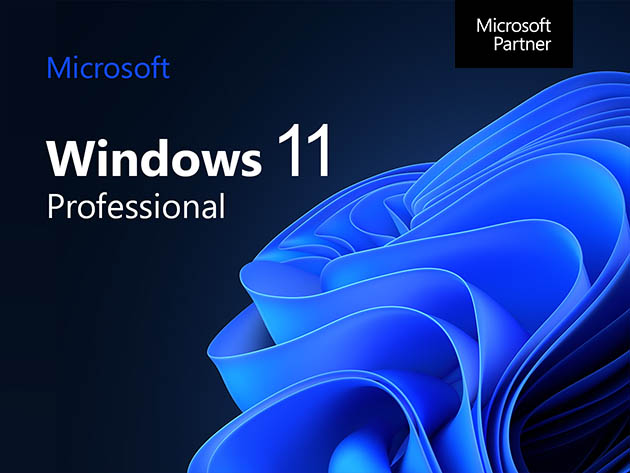
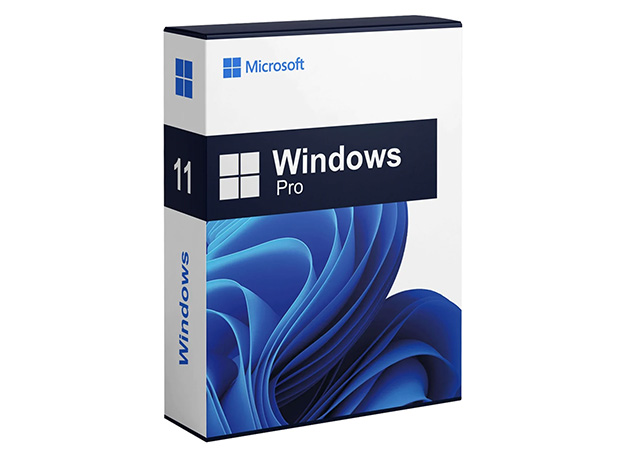
KEY FEATURES
This version is designed for PCs that need a new license for Windows and meet the minimum system requirements for Windows 11. If your PC is running Windows 10 and you are unable to use Windows Update to install the free upgrade to Windows 11, you will not be able to install this version of Windows 11.
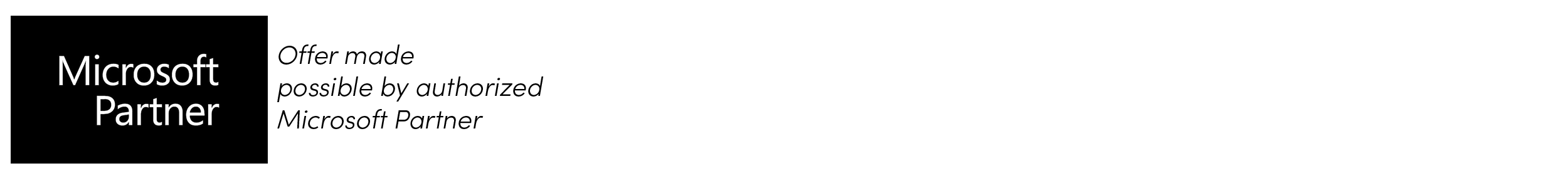
Grab and install the latest operating system offered by Microsoft!
Designed for the world of hybrid work, Windows 11 can help you work more simply and seamlessly from anywhere. Buy and download Windows 11 for Professionals to enjoy:
- New interface. Easier on the eyes & easier to use
- Biometrics login*.Encrypted authentication & advanced antivirus defenses
- DirectX 12 Ultimate. Play the latest games with graphics that rival reality. DirectX 12 Ultimate comes ready to maximize your hardware*
- Screen space. Snap layouts, desktops & seamless redocking
- Widgets. Stay up-to-date with the content you love & the new you care about
- Microsoft Teams. Stay in touch with friends and family with Microsoft Teams, which can be seamlessly integrated into your taskbar**
- Wake & lock. Automatically wake up when you approach and lock when you leave
- Smart App Control. Provides a layer of security by only permitting apps with good reputations to be installed
- Windows Studio Effects. Designed with Background Blur, Eye Contact, Voice Focus, & Automatic Framing
- Touchscreen. For a true mouse-less or keyboard-less experience
- TPM 2.0. Helps prevent unwanted tampering
**Feature and app availability may vary by region, and some features require specific hardware
Windows 11 Pro also includes a number of productivity-focused features, such as the ability to snap multiple windows together and create custom layouts, improved voice typing, and a new, more powerful search experience. Personal and professional users will enjoy a modern and secure computing experience, with improved performance and productivity features to help users get more done.
Only on Windows 11 Pro
If you require enterprise-oriented features for your daily professional tasks, then Windows 11 Pro is a better option.
- Set up with a local account (only when set up for work or school)
- Join Active Directory/Azure AD
- Hyper-V
- Windows Sandbox
- Microsoft Remote Desktop
- BitLocker device encryption
- Windows Information Protection
- Mobile device management (MDM)
- Group Policy
- Enterprise State Roaming with Azure
- Assigned Access
- Dynamic Provisioning
- Windows Update for Business
- Kiosk mode
- Maximum RAM: 2TB
- Maximum no. of CPUs: 2
- Maximum no. of CPU cores: 128
Reviews
-
4.0/5 rating on PC Magazine: ★ ★ ★ ★ ★
-
4.0/5 rating on TechRadar: ★ ★ ★ ★ ★
PRODUCT SPECS
System Requirements
- Processor: 1GHz or faster
- RAM: 4GB
- Storage: 64GB or larger
- System firmware: UEFI
- TPM: Trusted Platform Module (TPM) version 2.0.
- Graphics card: Compatible with DirectX 12 or later with WDDM 2.0 driver
- Display: High definition (720p) display that is greater than 9” diagonally, 8 bits per color channel
- Internet connection during initial device setup
- To see complete system requirements, click here
Important Details
- Length of access: lifetime
- Redemption deadline: redeem your code within 30 days of purchase
- This is NOT compatible with MS Office - Parallels Pro and Virtual Machines
- Access options: desktop
- Max number of device(s): 3 (Use one activation key for up to 3 devices)
- Version: Windows 11 Pro
- Updates included
- Have questions on how digital purchases work? Learn more here
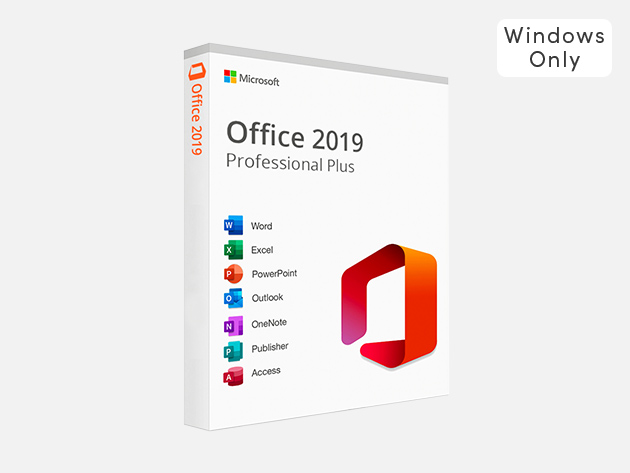
KEY FEATURES
Microsoft 2019 Professional Plus is one of the most popular business suites globally. This new version of Office 2019 has been redesigned with more powerful features and improved cloud connectivity, allowing you to do more in less time.
Office 2019 has a lot to offer in terms of features and functionality. It provides users with the ability to produce, revise, and organize documents, spreadsheets, slideshows, emails, and databases.
Some of the fresh enhancements featured in Office 2019 include enhanced inking in all Office programs, new analysis capabilities in Excel, new presentation tools in PowerPoint, and updated features in Outlook to manage emails and contacts.
- Lifetime license for MS Word, Excel, PowerPoint, Outlook, OneNote, Publisher & Access
- One-time purchase installed on 1 Windows PC for use at home or work
- Instant Delivery & Download – access your software license keys and download links instantly
- Free customer service – only the best support!
Bring your documents and presentations to life with Microsoft Office 2019 Professional Plus!

The Office 2019 suite includes:
- Word 2019
- Excel 2019
- PowerPoint 2019
- Outlook 2019
- OneNote 2019
- Publisher 2019
- Access 2019
- The product you are purchasing is NOT MICROSOFT 365
- You are purchasing Microsoft Office Professional Plus for Windows 2019 version, NOT 2021.
- This offer EXCLUDES Microsoft Teams.
PRODUCT SPECS
System Requirements
- Windows 10, 11
- NOT supported on Windows 7 or 8
- Recommended 1GB of RAM
- 4GB available of hard disk formatting such as HFS + (also known as Windows OS Extended or HFS Plus)
- A monitor with 1280×800 resolution or higher
Important Details
- Length of access: lifetime
- Redemption deadline: redeem your code within 30 days of purchase
- Access options: desktop
- ONE-TIME PURCHASE FOR 1 PC
- Version: 2019
- No subscriptions – no monthly/annual fees
- All languages supported
- Updates included
- Click here to verify Microsoft partnership
- Have questions on how digital purchases work? Learn more here
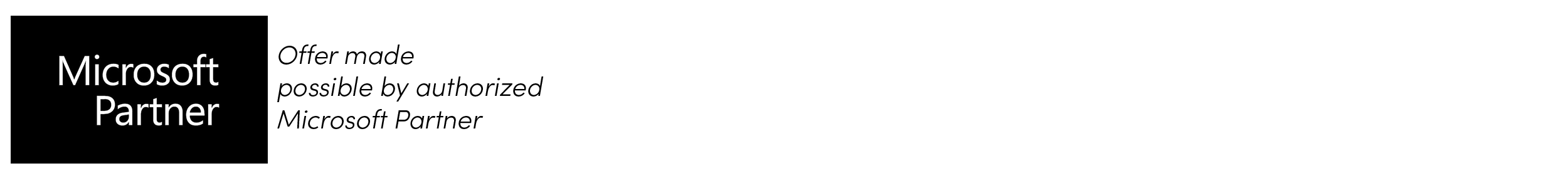
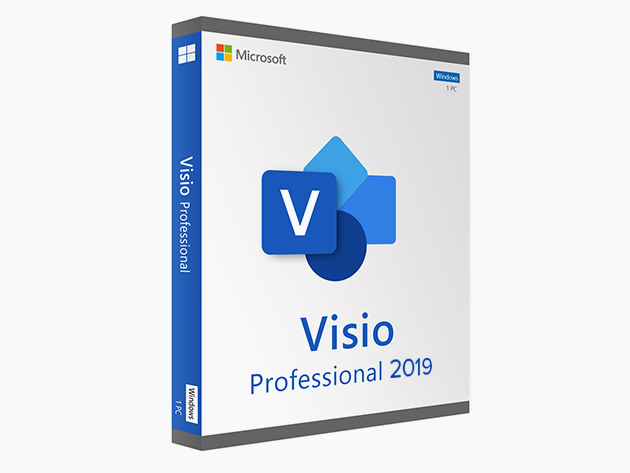
KEY FEATURES
Create professional diagrams easily with ready-made templates and shapes
Visio is Microsoft's ultimate tool for diagramming. Large, complex data can be too technical and overwhelming. That's where Visio comes in. With dozens of premade templates, starter diagrams, and stencils, presenting is way easier. Flowcharts, org charts, floor plans, diagrams, and more! Create easy-to-understand visuals with confidence.
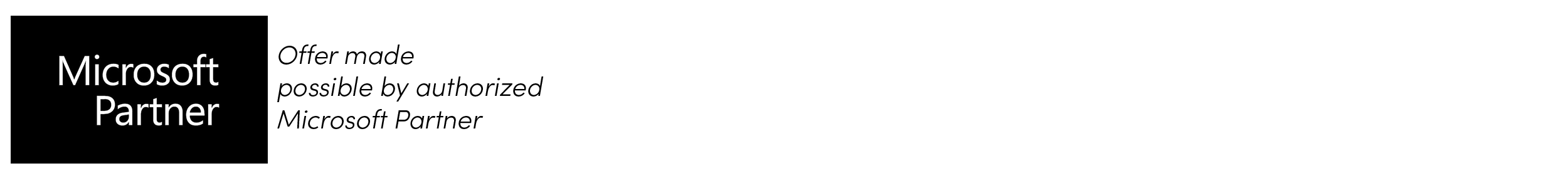
- Flowcharts: Basic, cross-functional, workflow
- Schedules: Timeline, calendar, Gantt, PERT
- Networking: Basic network diagram
- Maps, floor plans: office layout, directional map
- Business: org chart, TQM, EPC, marketing, cause & effect, brainstorming, fault-tree analysis, audit, graphs
- Multipurpose: Block diagram, numerous shapes
Professional edition includes everything in the Standard edition, plus:
- Engineering: basic electrical, piping, instrumentation, fluid power, systems, industrial controls, circuits and logic, process flow, parts, and assembly
- Software & database: Website, UML, database model, enterprise app, web and mobile wireframes, data flow, program structure, website map
- Flowcharts: BPMN, SDL, IDEF0/1, SharePoint workflow
- Networking: Azure, Amazon Web Services, rack, detailed network, LDAP directory, Active Directory
- Maps, floor plans: electrical and telecom, reflected ceiling, home, space, HVAC, plant layout, crime scene investigation, security and access, floor plan, plumbing and piping, site, social distancing
- Business: value stream map, Pivot Diagram, Six Sigma, ITIL
- Tools for collaboration and for linking data to your drawings are also included.
Click HERE to see complete feature comparison for single-purchase desktop versions of Visio
PRODUCT SPECS
System Requirements
- Hardware requirements
- Microsoft Windows (64 bit): 1.6GHz - RAM 4GB - HD 4GB
- Microsoft Windows (32 bit): 1.6GHz - RAM 2GB - HD 4GB
- Supported OS: Windows 10, Microsoft Windows Server 2019
- Additional requirements: Internet connection, 1280 x 768 monitor resolution, DirectX 9.0 or later
Important Details
- Length of access: lifetime
- Redemption deadline: redeem your code within 30 days of purchase
- Access options: desktop
- Max number of device(s): 1 PC only
- Version: 2019 Pro
- Updates included
- Have questions on how digital purchases work? Learn more here
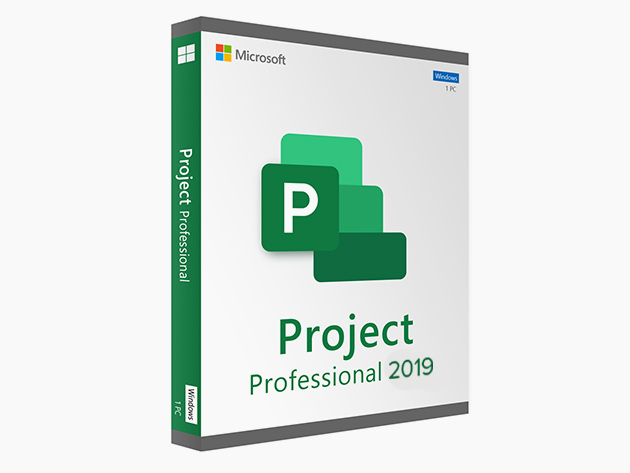
KEY FEATURES
Be the boss of any project with Microsoft Project Professional 2019. This powerful yet easy-to-use app lets you stay on track, from small tasks to larger projects. Manage your projects more efficiently with the right timelines, budgets, and resources. You'll get automated scheduling tools as well as built-in reports to help you reduce inefficiencies and make better, informed decisions. Project management has never been this easy with Microsoft Project Pro.
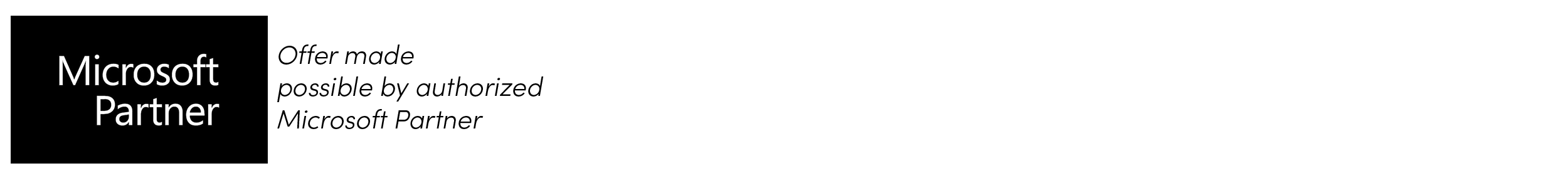
- Lifetime license for Microsoft Project Professional 2019
- One-time purchase installed on 1 Windows PC for use at home or work
- Instant Delivery & Download – access your software license keys and download links instantly
- Free customer service – only the best support!
Why Microsoft Project Professional 2019?
- Pre-built templates help you get your project started on the right track
- Sync with Project Online and Project Server
- Users can submit timesheets to capture project and non-project time spent
- Run what-if scenarios to make the most of your task assignments
- Auto-populate start and end dates based on dependencies
- Visually represent complex schedules with built-in multiple timelines
If you're upgrading to Project Professional 2019 from Project Professional 2016, you'll still have all the features you're used to—and you'll notice a few new ones as well!
- Link tasks using a drop-down menu
- Task Summary Name field
- Timeline bar labels and task progress
- Accessibility improvements
Reviews
-
4.4/5 stars on Capterra: ★ ★ ★ ★ ★
-
4.4/5 stars on GetApp: ★ ★ ★ ★ ★
- TechRadar: "Microsoft Project remains an excellent project management tool for experienced professionals. Its ability to forecast project costs and assign resources based on intricate details means it can simply go further than and do more than the alternative project solutions."
PRODUCT SPECS
System Requirements
- Hardware requirements
- Microsoft Windows (64 bit): 1.6GHz - RAM 4GB - HD 4GB
- Microsoft Windows (32 bit): 1.6GHz - RAM 2GB - HD 4GB<,/li>
- Supported OS: Windows 10, Microsoft Windows Server 2019
- Additional requirements: Internet connection, 1280 x 768 monitor resolution, DirectX 9.0 or later
Important Details
- Length of access: lifetime
- Redemption deadline: redeem your code within 30 days of purchase
- Access options: desktop
- Max number of device(s): 1 PC only
- Languages: all
- Version: 2019 Pro
- Updates included
- Have questions on how digital purchases work? Learn more here
Check Out Now
No comments:
Post a Comment