Check Out Now
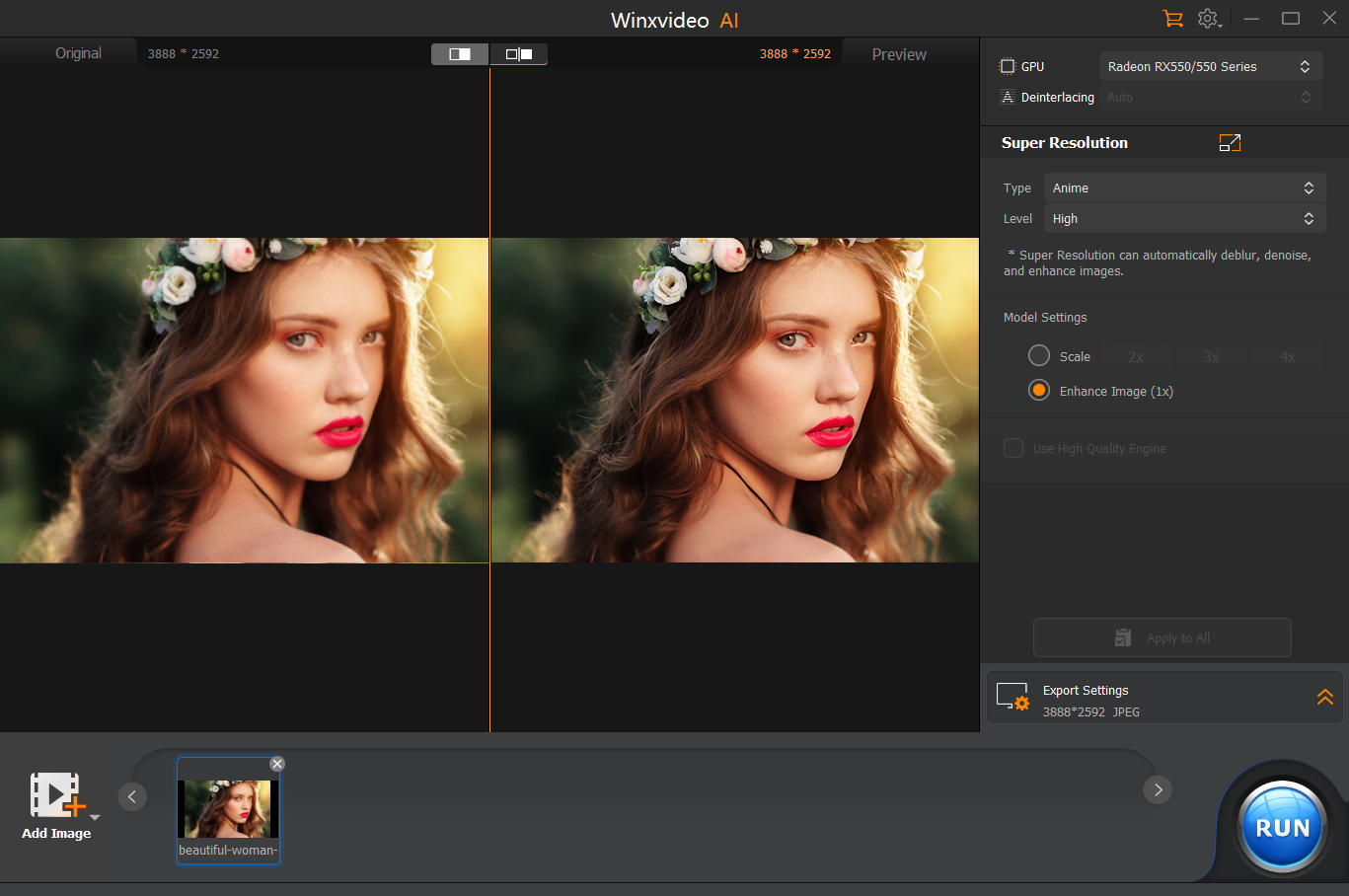
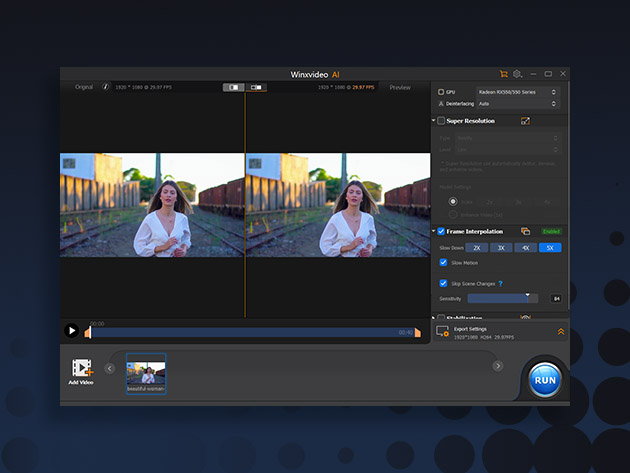
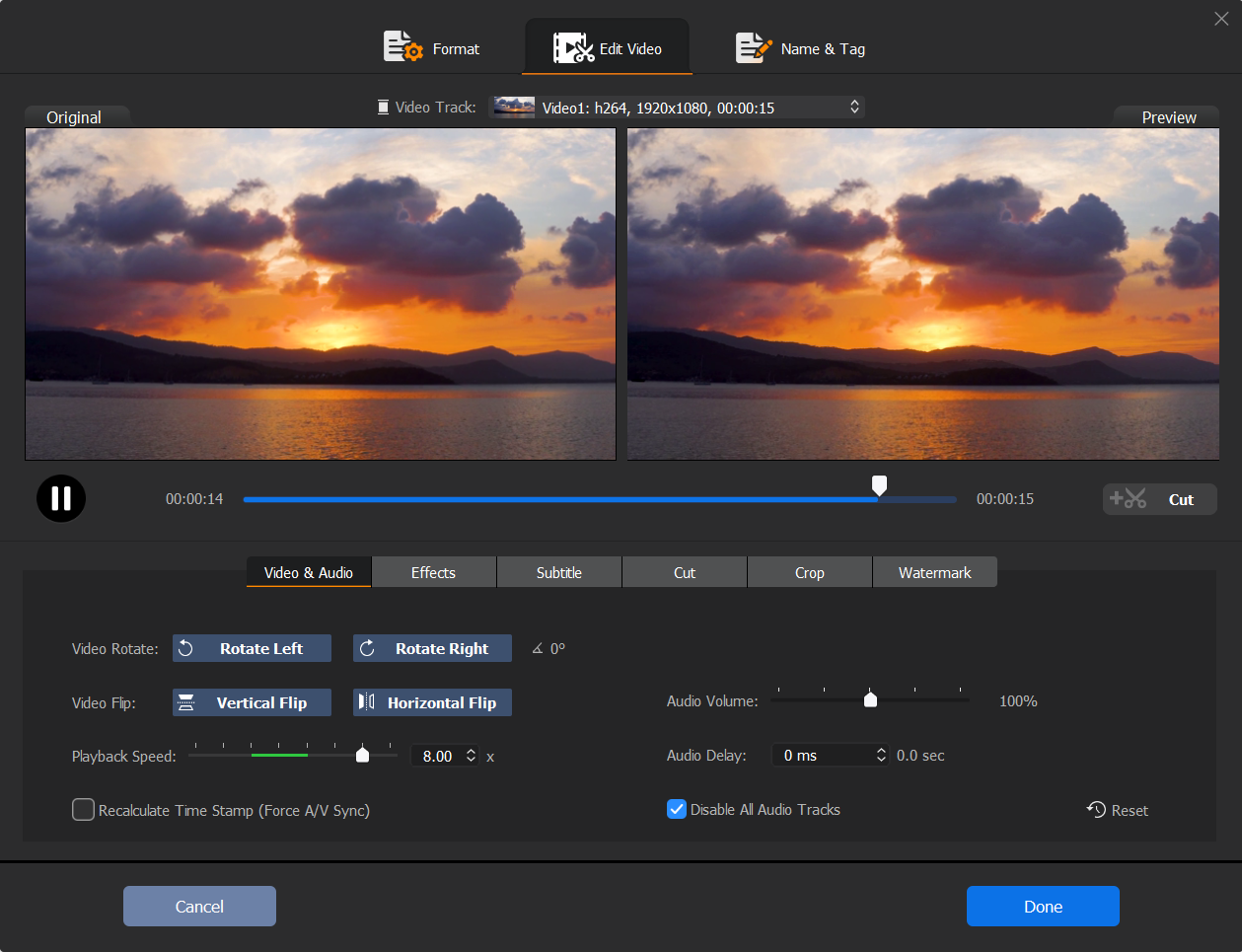
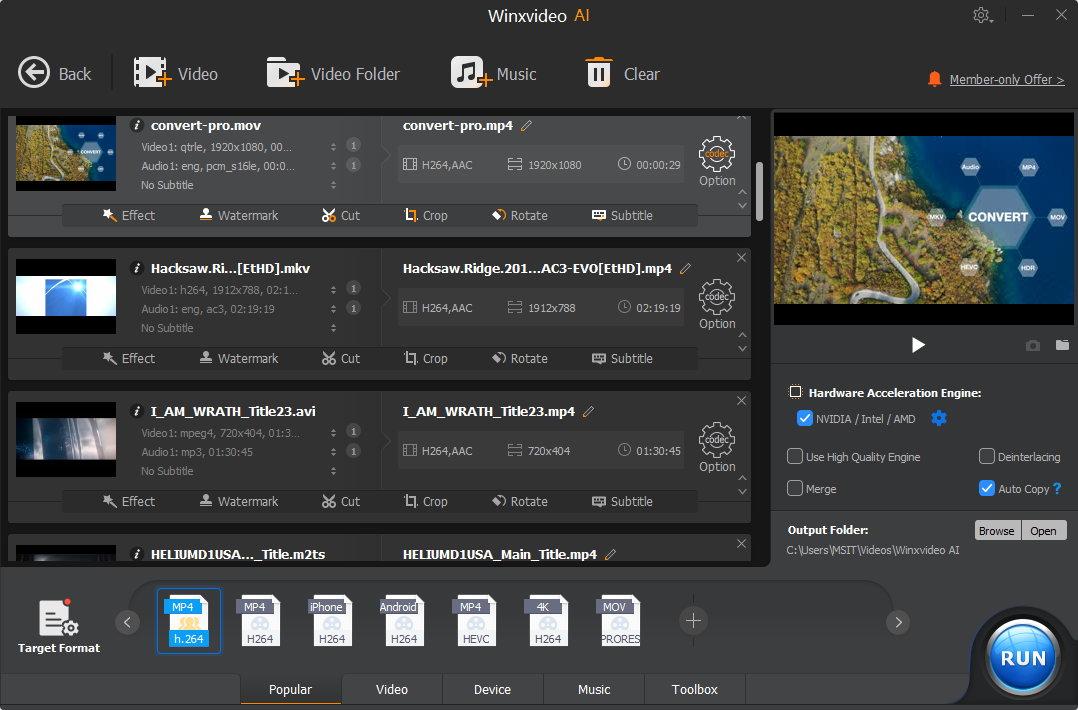
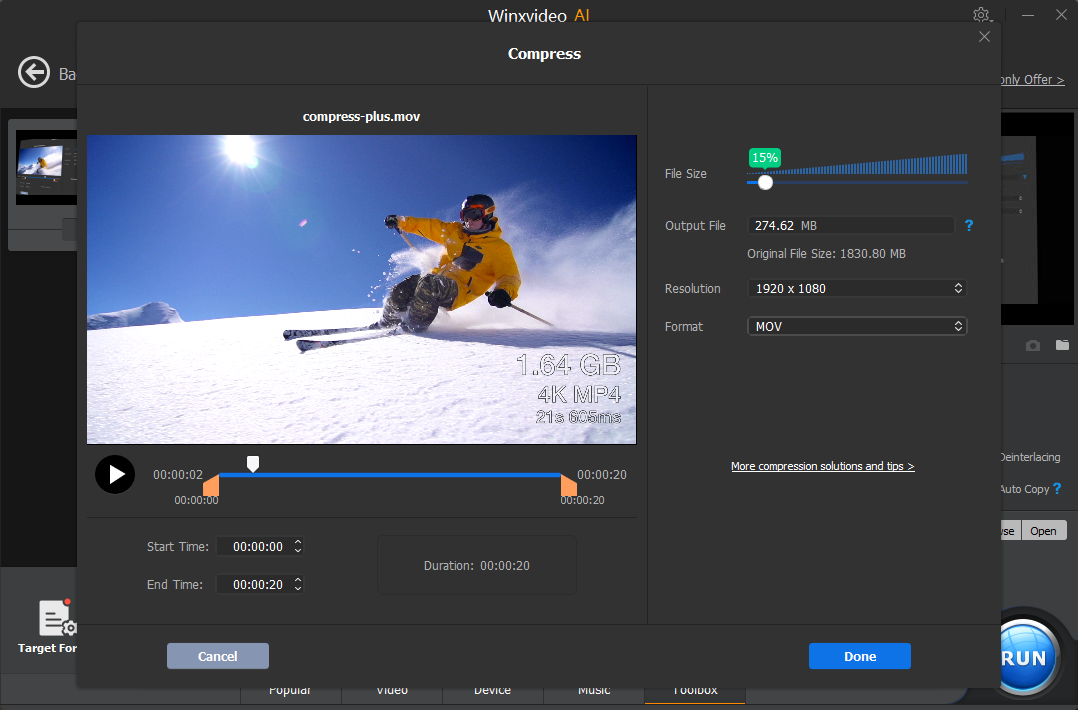
KEY FEATURES
AI-powered Video/Image Enhancer. Upscale, Stabilize, and Boost FPS
Winxvideo AI, as the name suggests, is a one-stop video toolkit based on artificial intelligence. Utilizing an AI-based workflow combined with traditional video conversion tools, Winxvideo AI can not only convert videos, compress large files, record screens, and perform basic video edits, but it also provides a one-click solution to upscale videos/images from low quality to 4K/8K, stabilize shaky videos, and convert 24fps to 60/120fps. Harnessing the power of CineAI and full GPU acceleration, Winxvideo AI significantly improves the overall quality of your content, transforming ordinary videos into cinema-grade quality.
Main features:
- Upscale low-quality video/image to high resolutions like 1080P, 2K & 4K;
- Stabilize shaky videos shot on GoPro, smartphone, drone, or handheld camera;
- Boost video frame rate to 60fps/120fps, or create slow-motion;
- Convert & compress MOV, MKV, AVI, MP4 and any other videos;
- Record tutorials, gameplay videos, & more from screen, webcam, or both;
- All-in-one toolbox: Cut, trim, crop, merge, add subtitle, make GIF etc.
- Unique CineAI tech enhances quality, 5X smoother, 4X crisper, 0 jitter
More value-packed features to make your videos awesome
- Speed Control: Change video speed from 0.1x to 16x for dynamic action or profound emphasis
- Rotate/Flip: Rotate video by 90, 180 and 270 degrees, & flip your clip vertically or horizontally
- Remove Fisheye: Remove fisheye lens distortions from action cam footage
- Reduce Noise: Reduce disruptive background noise, such as wind, from your GoPro recordings
- Make GIF/Snapshot: Create GIF from video, take snapshot, extract & resize images in jpg/png
- Enhance Audio: Force A/V sync, set audio delay, adjust audio volume, enable/disable audio tracks
NOTE: The current AI features are unavailable on Mac. But they are coming soon, so stay tuned with us.
PRODUCT SPECS
System Requirements
Minimum Requirements for Image AI & Video AI
- GPU
- APIs for GPU Computing: Vulkan ≥ 1.2.x, OpenCL ≥ 1.0.
- NVIDIA: Quadro 410 or higher, GeForce GT 630 or higher, GeForce GTX645 or higher
- Intel: Intel® UHD Graphics 620 (WHL GT2) or higher, Graphics 510 or higher
- AMD: AMD Radeon RX550 series or higher
- Click here to check the Vulkan compatibility >>
- RAM: 2GB or above
- Hard disk space: 1GB or above
- Supported OS: Microsoft Windows 7, 8/8.1, 10, 11 or later (64-bit version supported)
Minimum Requirements for Video Converter, Editor, Compressor, Recorder
- GPU
- NVIDIA: NVIDIA® GeForce GT 630 or higher
- Intel: Intel® HD Graphics 2000 or higher
- AMD: AMD Radeon HD 7700 series (VCE 1.0) or higher
- Apple Silicon: M1/Pro/Max/Ultra, M2/Pro/Max/Ultra, M3/Pro/Max
- Processor: 1 GHz Intel® or AMD® processor (Minimum)
- RAM: 1GB RAM (Recommended: 2GB or above)
- Hard disk space: 200MB of hard-disk space for installation
- Supported OS:
- Windows: Windows 7, 8/8.1, 10, 11 (64-bit version supported)
- macOS: Mac OS X Snow Leopard, Lion, Mountain Lion, Mavericks, Yosemite, El Capitan, macOS Sierra, High Sierra, Mojave, Catalina, Big Sur, Monterey, Ventura, Sonoma
- NVIDIA: NVIDIA® GeForce GT 630 or higher
Check full list of tech specs here
Important Details
- Length of access: lifetime
- Redemption deadline: redeem your code within 30 days of purchase
- Access options: desktop
- Max number of device(s): 1
- Languages: English, French, German, Italian, Japanese, Spanish, Korean, Chinese
- Version: 2.1
- Updates included
- Have questions on how digital purchases work? Learn more here
Check Out Now
No comments:
Post a Comment